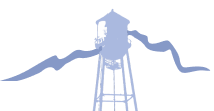Print, Copy, Scan
- Print: Black & white printing is 25¢ per page, and can be done from any of our patron computers or from the self service copier in our lobby if printing from USB.
- Prints from patron PCs can be picked up at the front desk.
- If you only need certain pages in a document, and do not know how to limit printing to just those pages, ask staff for help.
- Color printing is NOT available on any printer or copier in the Library. Check with the UPS Store: 1150 S Colony Way, Ste 3, or any print shop to make color prints.
- Copy: Copies are 25¢ per page, cash only. Copies are black and white only.
- A double-sided page counts as 2 pages.
- We have a self-service copy machine, loaded with 8 1/2 x 11 standard copy paper. You must supply any other type or size of paper you wish to use.
- It has several features, including the ability to copy the front and back of a card or license on one sheet of paper. See the red user manual above the copier, or ask staff for assistance.
- Color copies are NOT available on any printer or copier in the Library. Check with the UPS Store: 1150 S Colony Way, Ste 3, or any print shop to make color prints.
- Scan: Scanning is free.
- Our self serve copier can scan documents in PDF format to any USB flash drive. At this time scanning to email directly is not available, see staff for assistance with moving your scan to one of our patron computers if you need to upload your documents online. Scans can be made in black and white or in color.